The Messy Minds Freelancer HQ
One calm, central space for your entire freelance business.
You wear all the hats—this gives them a shelf.
Freelancer HQ is your all-in-one business system: a digital filing cabinet to hold everything behind the scenes, a powerful project tracker that guides work from first inquiry to final offboarding, and a fully customizable client portal that makes the whole process feel pro, seamless, and way less stressful.
Built for real creatives who are tired of scattered notes and duct-taped systems.
Here’s what’s inside…
at a glance…..
A robust project tracker with timelines, milestones, meeting notes, and billing.
An integrated task list so that you can track to-dos across all of your projects at once.
An in-depth client portal that walks your client through the entire process, and drastically cuts down on emails.
Business hubs for branding, finances, systems, web content, taxes and all the stuff you have to keep track of.
Operations HQ with SOPs, scripts, and team-ready assets to build out your process and hand things off.
An all-in-one knowledge base to keep track of resources, references, trainings, and inspiration for your business.
Universal contact list, meeting notes, research space, and documents storage so you never have to go hunting.
Calm design, built to reduce chaos—not add to it.
One-click setup. Zero overwhelm.
An in-depth video tutorial walking you through the entire system so you can hit the ground running.
A Canva banner template so that you can customize the branding to match your business.
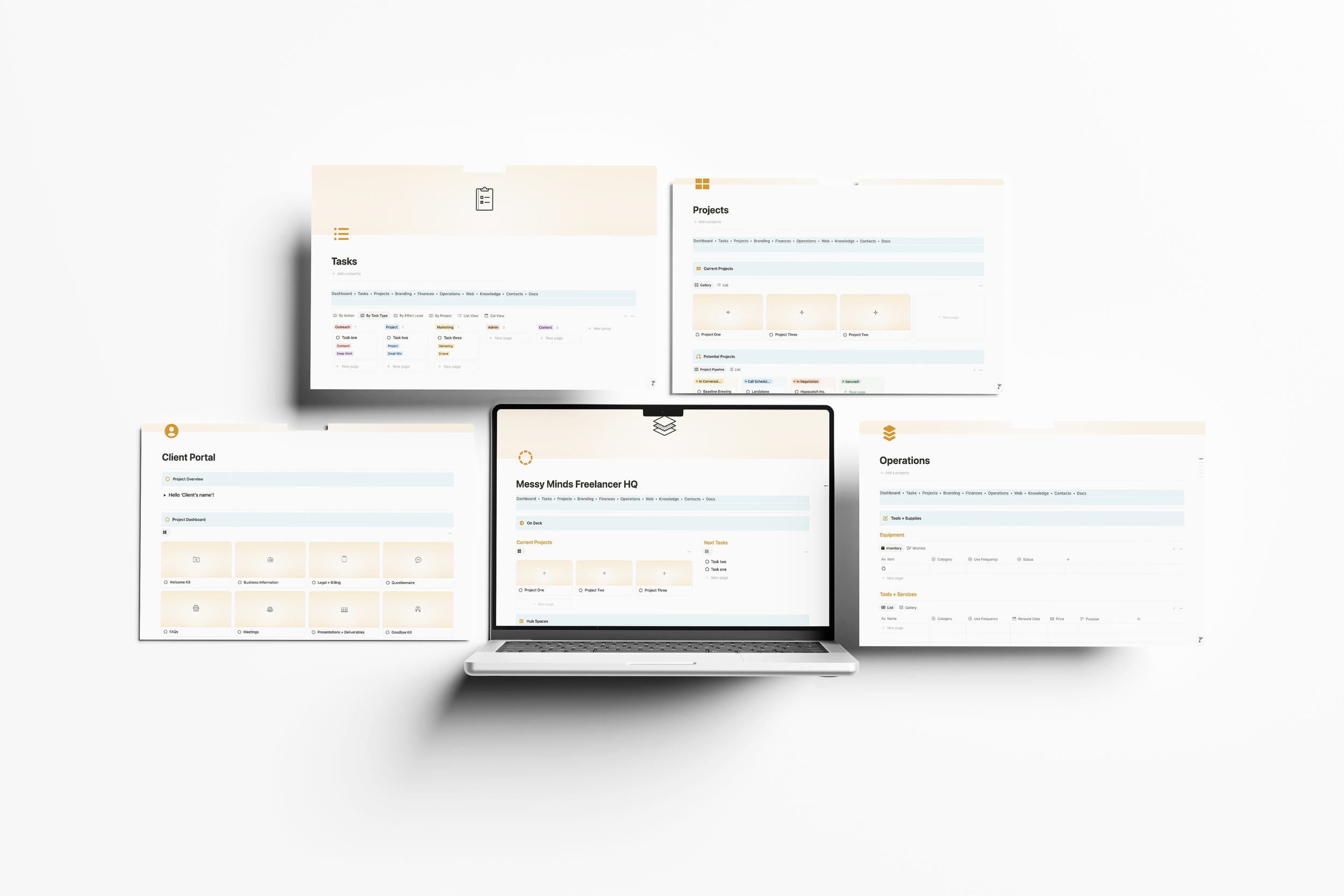
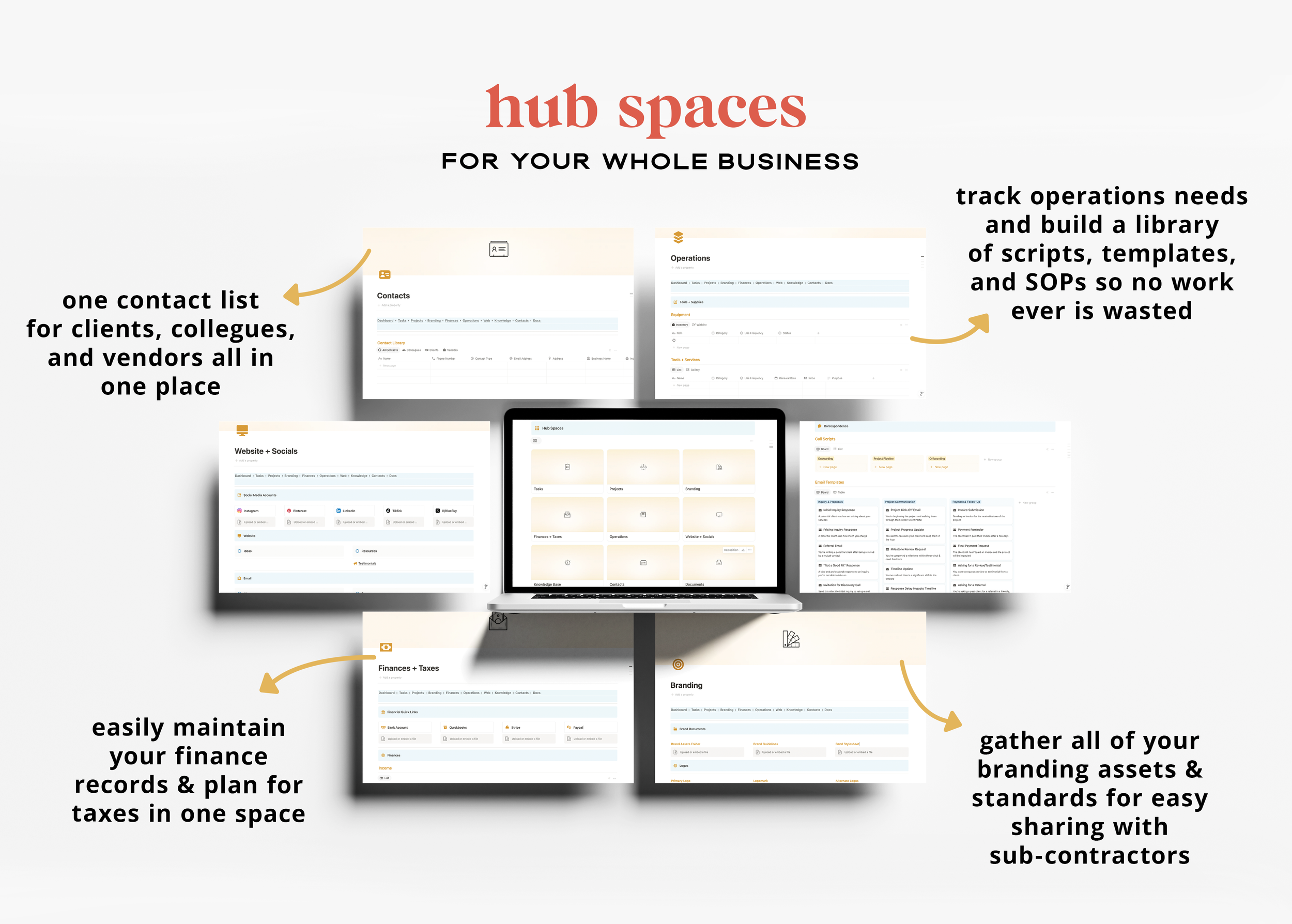

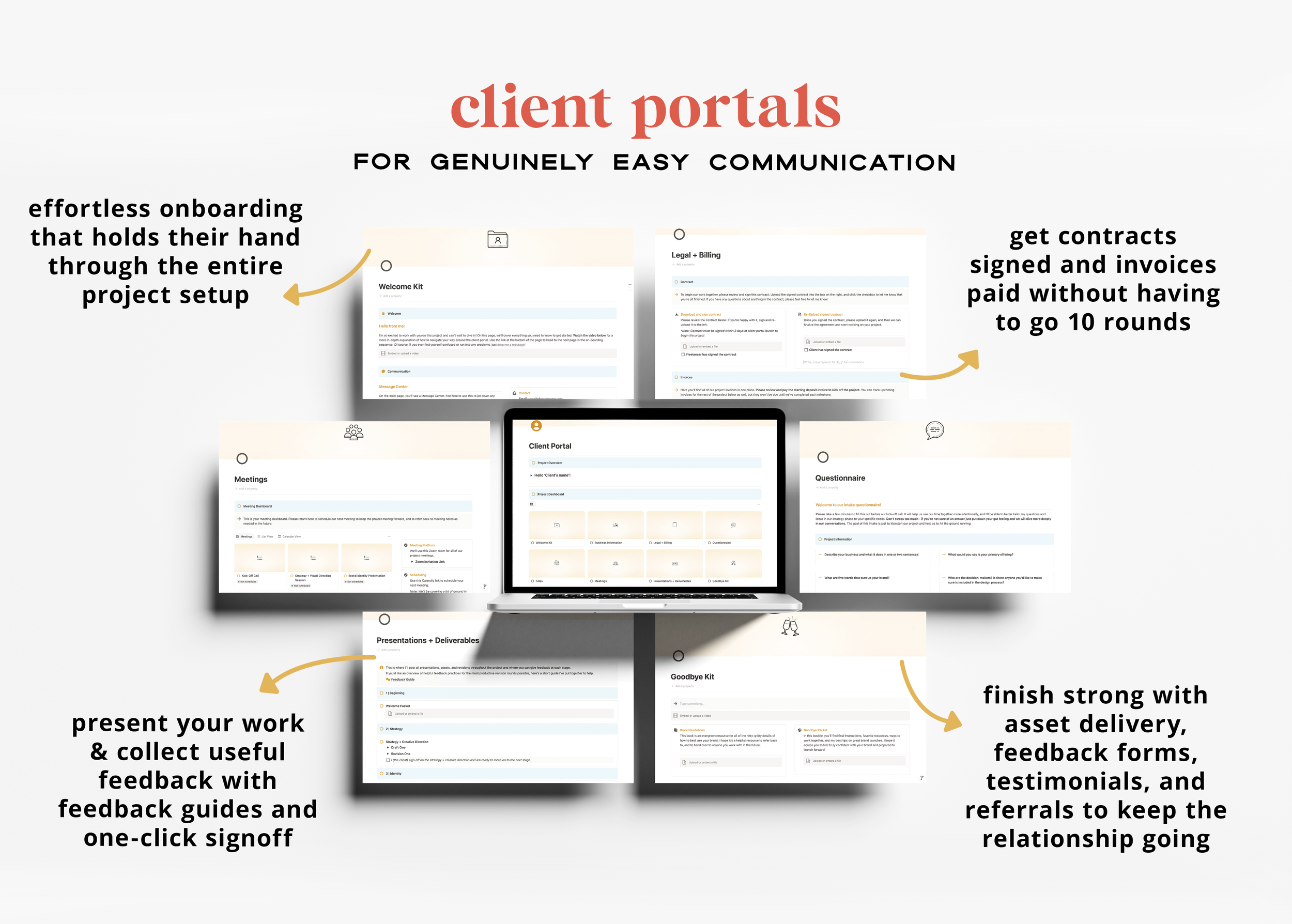
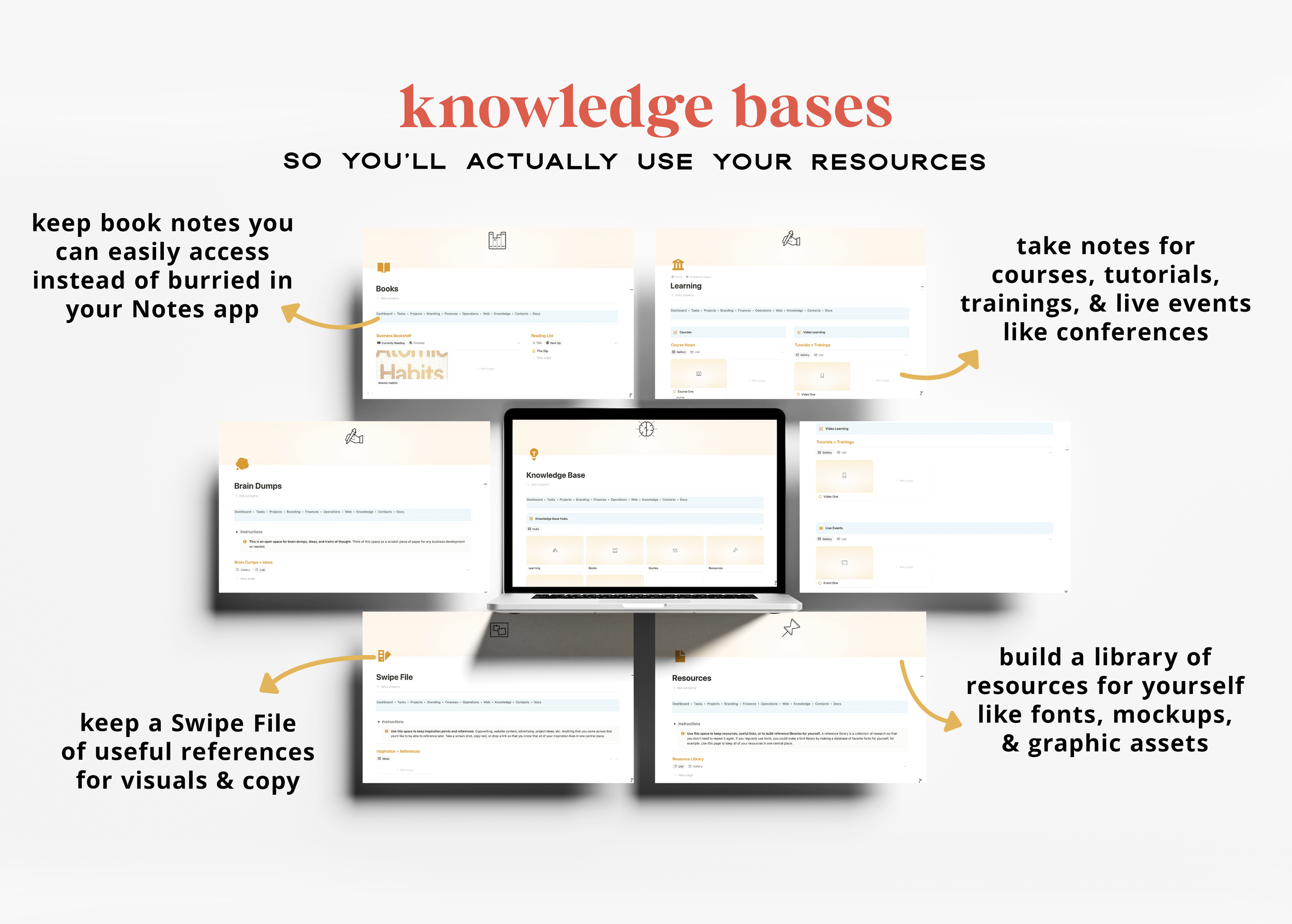
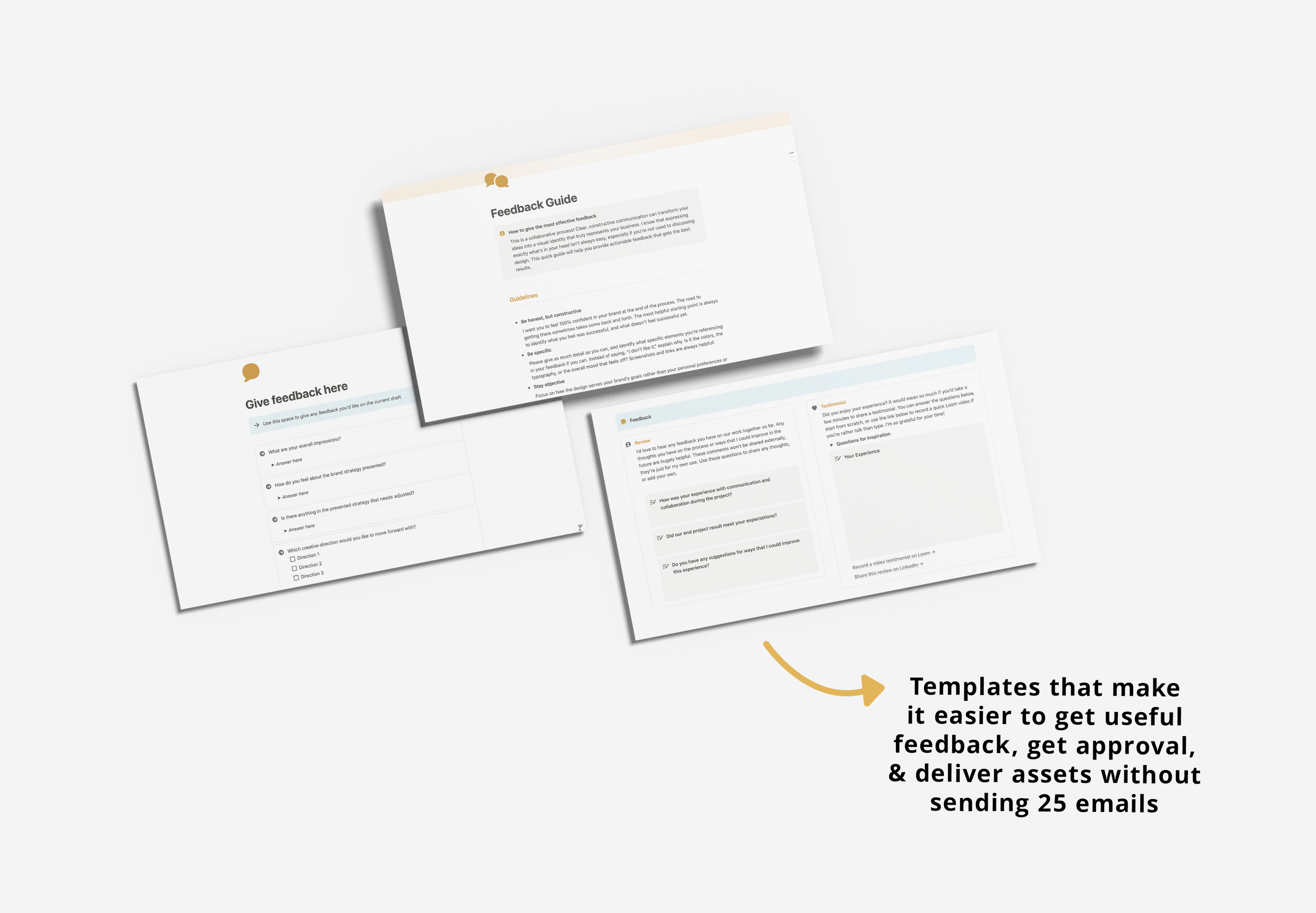

What’s Included?
-
Track every stage of your projects from inquiry to off-boarding with a powerful pipeline. Keep track of leads, manage correspondence, follow milestones, keep meeting notes, and store deliverables, all together.
There’s also a section for personal projects so that you can keep working on things that give you life, regardless of who the client is.
-
Clients get a beautiful, shareable portal where they can review files, pay invoices, leave feedback, download files and stay in the loop—without endless emails. Everything from signing the contract to leaving you a glowing review is done in one tidy spot. It’s free for them to use, easy for them to manage, and makes you look like a pro.
-
Keep track of tasks across all projects and break them down into smaller pieces. You can sort tasks by next action, project type, effort level, life area so you can sift through to know exactly what to work on next.
-
Spaces for every piece of your business: branding assets you can easily share with subcontractors, financial tracking, tax info, email scripts, equipment receipts, website planning, email marketing, social media content development. Anything related to your work, all in one place.
-
Keep a growing library of reference material, business resources, course notes, networking reports, and brain dumps. Build out Swipe Files of inspiration and visual references to pull from later. Having one easy place to store things I come across has changed my business dramatically, and I know it can for you too.
-
A second brain for your business: Keep links to all of your important paperwork, tax records, contracts, client information, proposals, business assets all in one place—no more digging through Google Drive.
-
I want to make sure you have everything you need to be able to get going, know where everything is, and feel comfortable customizing the hell out of this to make it your own. That’s why I’ve recorded over an hour of tutorial videos walking you through every part of the system. Watch just what you need or settle in for a detailed training.
-
Here’s a full index of all of the top-level pages included in the HQ (many have more inside of them):
Planning
Tasks
Projects Tracker
Personal Projects
Project Database
Project Meetings
Client Portal
Welcome Kit
FAQs
Message Center
Business Information
Intake Questionnaire
Legal & Billing
Invoice Tracker
Call Scheduling
Client Tasks
Meetings
Deliverable Presentations
Review & Revisions
Feedback Forms
Goodbye Kit
Reviews
Testimonials
Referrals
Business Hubs
Branding
Operations
Inventory
Equipment
Scripts
Email Templates
SOPs
Finances
Institutions
Income + Expense
Subscriptions
Receipts
Tax Records + Planning
Web + Socials
Website Planning
Email Planning
Testimonial Database
Social Account Planning
Content Planning
Knowledge Base
Library
Learning
Courses
Trainings + Tutorials
Live Events
Quote Library
Resource Library
Swipe File
Resources
Contact List
Documents
Brain Dumps
50+ CUSTOM PAGES + TUTORIAL VIDEOS
$46
Ready to go?
-
Creative, slightly-chaotic humans who want to feel more grounded and organized—without becoming a machine.
-
Yes! The fully integrated portal is part of the main product—no upsells or missing pieces
-
Nope! This works great on the free Notion plan.
If you pack it full of content might eventually want to upgrade to the $10 plan which gives you unlimited storage.
-
Immediately. You’ll get a download PDF with instructions and the template links.
-
Don’t worry—this template is fully built and ready to go. If you can click around and type into boxes, you can use this.
You’ll also receive a deeply exhaustive series of tutorials from me walking you through every piece of the system so you can hit the ground running.
-
Absolutely. Every page is editable, and you can delete or duplicate whatever you like to make it feel like yours. You can even change all of the banners to match your branding.
Every database has a custom template I’ve created, and in my tutorial video I show you exactly how to edit them so that you can adjust each space once and have it ready for you every time.
-
Totally. Pages can be duplicated or shared with a link, depending on what they need access to. It’s perfect for sub-contracting or collaborating with other creatives. You can create sections meant to be worked on together, while keeping the rest private.



