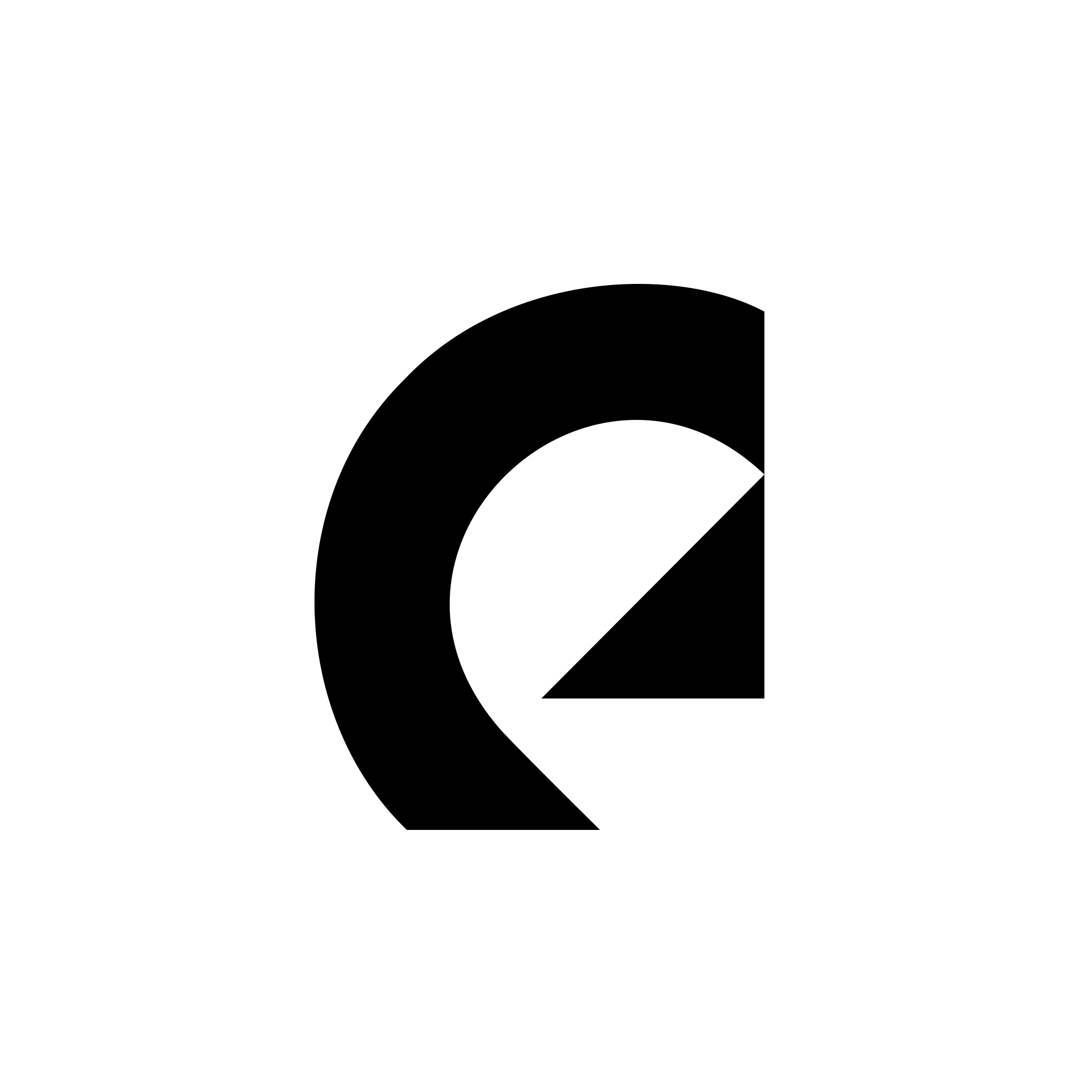my favorite tools
Any maker will tell you… paint brushes and cameras will only get you so far. The other half of being a working creative are all of the services, apps, tools, and subscriptions you use to make work, run your business, and make life easier. Here are all of the digital tools that run my life and work.
Design Assets
These are all of the services and subscriptions I use to make design work.
Squarekicker
SITE DESIGN TOOL
This is the secret sauce. Squarekicker is the Squarespace plugin I always wished existed, and I feel like they plucked its’ features straight off of my wishlist. It’s incredibly easy to use to make small tweaks and beautiful customizations with no code whatsoever. It has completely changed my work flow, and I’ll never go back.
Squarespace
WEBSITES
Squarespace has been my favorite web design platform for 15 years. Every time I flirt with another one, I find myself coming back. I think it strikes the best balance between customization and ease of use for a client, and ultimately I want to make sites that people feel comfortable using. I also love their real-time chat support when I’m stuck on something.
Adobe CC
DESIGN PLATFORM
I get that the Adobe Creative Cloud Suite is not exactly a new discovery, but as I was thinking of resources I would definitely recommend to any creative, the list felt incomplete without it. I’m pretty sure that not a day has gone by in the last 20 years without me opening one of these programs, and learning how to use them thoughtfully really is the backbone of every other design skill.
Procreate
DRAWING APP
Procreate is a perfect go-to for digital drawing, illustration, lettering, and pattern-making. It’s easy to pick up and doodle away, you can use it from anywhere, and it’s a cheap one-time buy instead of adding on another subscription to your life. Perfect.
Canva
DESIGN PLATFORM
I resisted Canva for many years, but over time I’ve realized that it’s actually an incredibly useful part of my arsenal. I use it to make quick templates, give work to contractors, and to hand over any assets to clients that they’re going to need to edit regularly. It’s a really useful assembly tool to make quick work of laying out existing design elements.
Envato Elements
DESIGN RESOURCE MARKETPLACE
I discovered Envato Elements a couple of years ago and haven’t regretted my subscription for a single second. I was honestly skeptical of adding on one more subscription, but I was shocked at how often I’ve found myself popping on to find a huge array of stock images, fonts, graphics, video assets, icons, mockups, sound effects… you name it. It really pays for itself.
Creative Market
DESIGN RESOURCE MARKETPLACE
Creative Market was the first design asset marketplace of its kind, and it’s still an excellent resource. When I can’t find exactly what I’m looking for on Envato, I turn here. I especially love finding really beautiful fonts by indie designers, really specific mockups if I’m looking for a unique project, and beautiful illustrations that can save a lot of time.
MockupsDesign
FREE MOCKUP LIBRARY
Mockup Design is a beautiful passion project of one very generous designer who loves making them. It’s an excellent repository of free mockups to help build up your resource library.
MockupWorld
MOCKUP LIBRARY
Mockup World is another excellent library of free and reasonably-priced mockups to add to your collection. It’s a great resource.
Logo Package
DESIGN TOOL
Anyone who has ever spent literal hours at the end of a logo project painstakingly making endless file type variations has begged the universe for a better solution. The universe answered. This Illustrator extension will actually blow your mind. Or at least it blew mine. It’s painless, it takes 5 minutes, it’s a one-time purchase, and it will give you back years of your life. I can’t be the only person this excited about this product.
Epidemic Sound
ROYALTY-FREE MUSIC
There are plenty of subscription services for royalty-free music and sound effects for video projects. After trying out several, Epidemic Sound has remained my favorite, though. I like the interface, and I always just seem to have better luck finding things that fit what I’m looking for than I do elsewhere.
Color
Color palette creation is a whole art form into itself. Sometimes it’s easy to find yourself in a color rut. Here are my favorite tools to help me get inspired, and to help me refine palettes and easily get color codes sorted.
Coolors
COLOR PALETTE FINDER
My favorite go to when I’m feeling locked in on color palette inspiration. I love their interface, and they now have extensions to run directly within most design programs. What a game changer!
Adobe Color
COLOR ASSET TOOLS
Adobe’s color tools are pretty amazing, and free to use. Not only is there a fun color picker to create palettes from a color wheel, but the option to pull colors from images or websites. Most of all though, they have an incredible accessibility tool that helps you assess and tweak your palettes to make them more accessible.
Color Hunt
COLOR PALETTE FINDER
I love their search functionality for finding palettes. You can search by color, of course, but also mood, season, and a lot of other factors to help you find interesting combinations.
Typography
I could ramble all day about my beloved font collection. Here are my favorite resources for finding new favorites, seeing type samples, and getting fresh typographic inspiration.
Awwwards
FREE FONT ARCHIVE
Awwwards has put together a really well-curated collection of widely available free fonts that is well worth a browse. It’s especially a great resource for some more trendy or of the moment fonts that can sometimes be a little tricky to nail down.
TypeWolf
TYPOGRAPHY INSPIRATION
TypeWolf is one of the longest standing and best sources for inspiration in the graphic design corner of the internet. They make great roundups of current inspiration and trends that are always chalk full of fresh ideas.
Jen Wagner Co.
TYPE DESIGNER
I’m an unashamed full on fangirl of Jen Wagner. I love all of the fonts she creates, and I always seem to find something with just the right vibe from her. I especially love her knack for hand-written scripts that feel both realistic and not too frilly.
Fontshare
FREE FONT ARCHIVE
Fontshare is a beautiful project produced by the Indian Type Foundry. It’s a very robust collection of beautiful, soundly made fonts offered completely for free. Their aim is to make quality design resources accessible to everyone, and I’m grateful.
FontPair
FREE FONT ARCHIVE
Ever feel stuck trying to think about good combinations of fonts, especially for the web? This site helps suggest great pairings of freely available fonts, and it’s just a great starting point to help get you out of a rut.
ILoveTypography
TYPOGRAPHY MARKETPLACE
ILT is a great resource for finding high-quality, well made display fonts from indie type foundries. If you’re looking for something a little weird, this is a good spot.
Business
Creating good work is only half the battle. You also have to run your life. Here are the life admin and business tools that I genuinely could not function without.
Notion
NOTES + PROJECT MANAGEMENT
Anyone who has known me for more than 10 minutes has probably already heard of my deep and enduring love of Notion. I have tried every productivity, note-taking, project management, and operation system out there. And then I found Notion. It can seem a bit scary because it truly is a blank sandbox to fill exactly as you need, but pretty please give it a try. If you’re not convinced, let me know and I’ll help. I just genuinely believe it’s the best thing out there.
LastPass
PASSWORD MANAGEMENT
How did I ever function without password management? LastPass is excellent because beyond personal password management and security services, they have some amazing features geared toward small businesses and people who work with subcontractors. You can share passwords with ease without every worrying about your security. What a game changer.
Dropbox
CLOUD STORAGE
There are a lot of ways to organize your computer files and store things on the cloud. I have tried all of them, and for me nothing beats Dropbox. I love how seamlessly I can move files on and off of any of my individual devices and then archive things to the cloud to save space. (Who doesn’t need more space!) I also use it to share specific folders with all of my clients. I couldn’t run my business (or life) without it.
Loom
VIDEO TOOL
Loom has quickly become one of the tools I reach for the most out of everything I use. I use it to record tutorials and walkthroughs of files and assets for clients, to give instructions for contractors, to record my screen for videos, and sometimes just to send a thought to a friend. It makes recording video so effortless it makes you forget what a pain it was before!
VidIQ
YOUTUBE PLUGIN
This is niche, but if you are wanting to launch a Youtube channel, you really owe it to yourself to use VidIQ. It is by far the best plugin for analytics, keywords, topic research, and anything else you’d need to make well-optimized videos. I only regret how long it took me to start using it.
Tailwind
SOCIAL MEDIA MANAGEMENT
There are plenty of great social media schedulers out there, but I like Tailwind because it is primarily built for Pinterest, and so it has my heart. I love how sophisticated the tools for dripping content are, and I think the interface is pretty user-friendly.